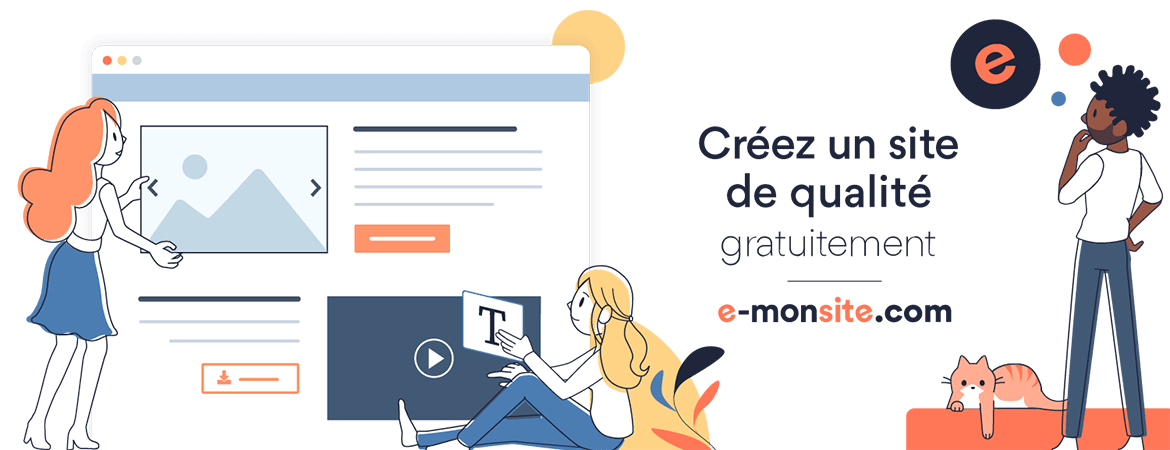Unix/Linux
How to list file names within a folder based on a pattern?
- By
- On 29/01/2020
- Comments (0)
- In Unix/Linux
If you want to search for files with name containing "*pattern*" in all subdirectories:
find /path/to/folder -type f -name "*pattern*"
And to search to a certain depth "alpha" of subdirectories use the following command:
find /path/to/folder -maxdepth alpha -type f -name "*pattern*"
Count number of files in directory
- By
- On 02/04/2018
- Comments (0)
- In Unix/Linux
find . -type f | wc -l
Explanation:
find . -type f finds all files ( -type f ) in this ( . ) directory and in all sub directories, the filenames are then printed to standard out one per line.
This is then piped | into wc (word count) the -l option tells wc to only count lines of its input.
Together they count all your files.
Finding of the process using a specific port
- By
- On 03/09/2017
- Comments (0)
- In Unix/Linux
$ sudo ss -lptn 'sport = :80'
State Local Address:Port Peer Address:Port
LISTEN 127.0.0.1:80 *:* users:(("mhi",pid=125004,fd=12))
- You can also use the same invocation you're currently using:
$ sudo netstat -nlp | grep :80
tcp 0 0 0.0.0.0:80 0.0.0.0:* LISTEN 125004/mhi
-You can also use lsof:
$ sudo lsof -n -i :80 | grep LISTEN
nginx 125004 mhi 3u IPv4 6645 0t0 TCP 0.0.0.0:80 (LISTEN)